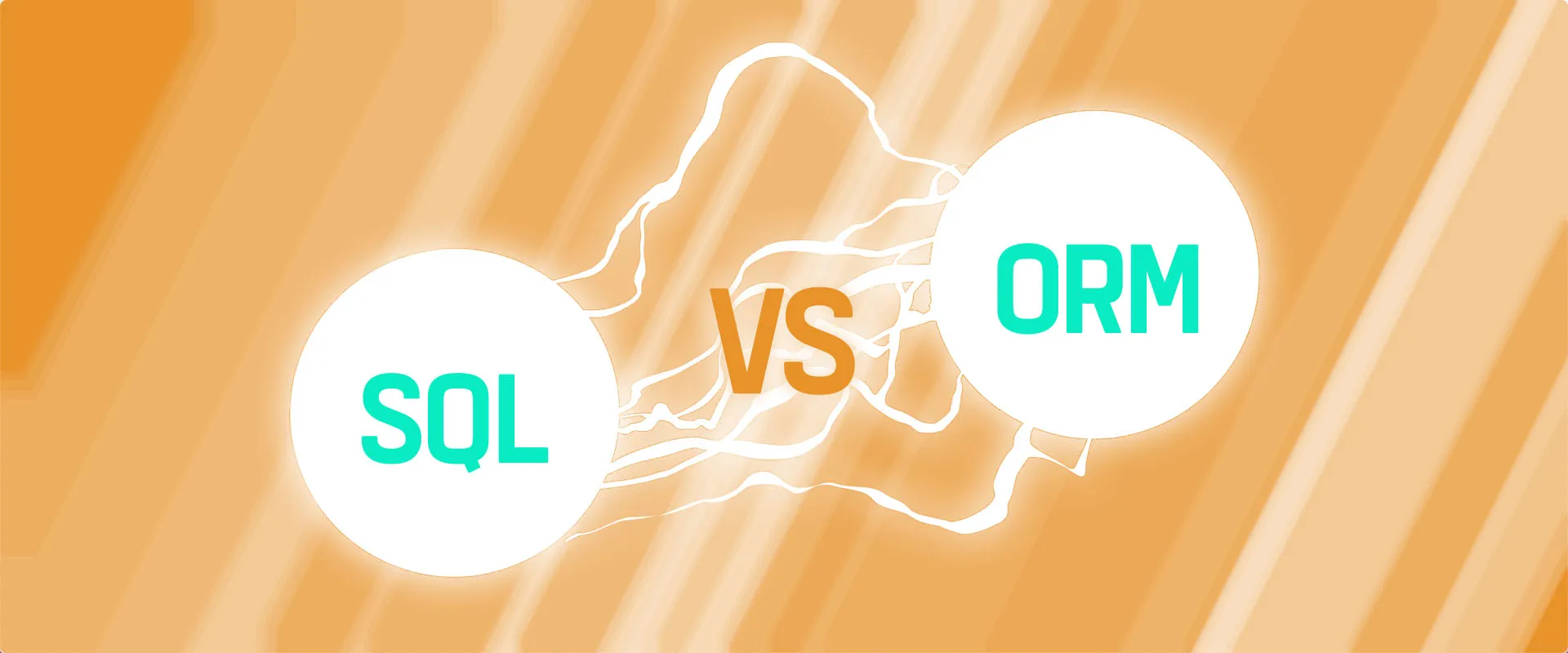At EdgeDB, we use GitHub Actions for a heavy CI workflow consisting of thousands of tests and various build processes that takes 2+ hours to run under normal conditions. But with a bit of cleverness, we found a way to parallelize our workflow across several workers and reduce the runtime to just 10 minutes.
When the world was one
EdgeDB has a rather sophisticated test suite to cover all the features we’ve built and regressions we’ve discovered over the years. With about 5000 test cases and 60 different database setups (and still growing!), we’re able to build new features fast with full confidence in the stability of EdgeDB.
However, this gloriously thorough test suite comes with a major caveat: it
takes forever to run. On a typical laptop, the full suite would take around
30-45 minutes. On a beefy PC with a 32-core CPU and 64GB RAM,
edb test -j32 runs like crazy and completes within 5 minutes. But on the
built-in GitHub Actions runner with a 2-core CPU and 7GB RAM, it took 2 hours
and 22 minutes.
With a growing team all contributing to the same repo, this quickly started dragging down our ability to collaborate and iterate quickly. We started looking into the problem. One early idea was to simply bring in our a beefy machine and host our own GitHub Actions runner. That would work, but why scale our runner vertically, when it’s possible (and free!) to scale horizontally?
So we had an idea: split our test suite across multiple runners that work in parallel using GitHub’s build matrix feature.
The divide
But first, we needed a way to evenly split up our 5000-ish tests into separate “shards”, such that no single slow-poke would delay the whole run. In EdgeDB (and most projects), automated tests are relatively consistent in their running time. So we did a few runs of the entire test suite to compute the average runtime of each test.
at, c = stats.get(name, (0, 0))
stats[name] = (at + (t - at) / (c + 1), c + 1)Above, stats, a Python dict, name is just the full name of a a
single test, and at is the average runtime of this test among c runs.
At the end of this process, we wrote stats to disk as a CSV file.
Arguably, this should be replaced by a windowed running average, but that
would increase the size of the stats CSV. And we’re keeping things
simple(-ish).
Then comes the hard part. How do we shard our tests into evenly-sized buckets?
The setup conundrum
This may seem simple at first, but we quickly encountered a complication. Our simple statistics don’t take test setup into consideration.
In the case of EdgeDB, we have about 60 different test setups, each associated with dozens or hundreds of tests. A “setup” consists of a schema, some sample data, and other bits of database configuration. Initializing these setups can be slow, so it’s important to avoid initializing setups multiple times in different shards if possible. Some tests aren’t associated with a particular setup; we call these standalone tests. Tests that are associated with a particular setup are called setup-linked tests.
The actual algorithm is a bit too long to include in its entirely (about 100 lines). Instead I’ll just quickly break down how it works.
#1 Build the queues
We build two priority queues using the latest statistics data: one for standalone tests, one for setup-linked tests. They are both “max heaps” sorted by runtime, so that we can easily retrieve the slowest test from the top of the heap. The setup-linked queue is only sorted by the total time of all tests under each different setup. We chose a priority queue because it’s inexpensive to add and subtract items while maintaining the proper ordering.
#2 Allocate setup-linked tests
First, we compute a “shard budget” by simply dividing the total non-parallelized runtime of the test suite by the number of shards we plan to use. Then we pick the topmost group of tests from the setup-linked heap and allocate its associated tests to the shard with the most free budget. (Naturally we’re using a separate min heap to maintain a list of our shards ordered by remaining space.)
In the case where the total runtime of a single setup’s associated tests exceeds our budget, we split that setup across multiple shard; otherwise, our final CI runtime could only be as fast as our slowest set of setup-linked tests. More specifically, we assign as many tests as we can to the most-free shard, then take the remaining tests and re-add them as a new test group in our setup-linked queue. As the allocation algorithm progresses, they’ll eventually get assigned to an appropriate shard.
That said, we still try to be smart about setup-splitting; we don’t split if the budget is only slightly exceeded or if the setup initialization process accounts for more of the total runtime than the tests themselves (in which case splitting would be unnecessarily wasteful, even if it provides marginally faster runtimes overall).
#3 Allocate standalone tests
To allocate the standalone tests, we follow a similar allocation methodology on a single test level. The only difference is that, as we are close to the end, we don’t want to leave any tests behind. We distribute the tests as evenly as possible until there is only one shard remaining with available space. Then we “short-cirtcuit” and dump all the remaining tests into that shard. These will mostly be tiny, fast-running tests, so it shouldn’t affect our Gini coefficient much.
The conquer
Now that we “evenly” split our tests, let’s run them.
In the previous section, we described our methodology for sharding up the test suite using a top-down approach. But more practically, how do we orchestrate a parallel test runner?
The arbiter approach
One idea is to have a single arbiter that runs our sharding algorithm, and tells each runner which tests to run. This has some downsides: it’s yet another moving part and requires passing data/instructions around, which adds complexity and bug surface.
The distributed approach
We chose another approach. Each runner is fed the same statistics CSV and independently executes the (completely deterministic) sharding algorithm. Based on the shard ID it was assigned, the runner is able to determine which tests it should run from the suite. “Distributed computing” without an arbiter, yay!
This approach is still a bit scary as the sharding algorithm is non-trivial. It’s possible that a bug in the algorithm could result in some tests not being executed at all. To address this, we added a final integrity check to ensure all tests are executed. For the heck of it, we also compile the actual runtimes of each test and upload it as a CSV for future reference.
Working with GitHub Actions
With all the pieces in place, implementing this with GitHub Actions is easy.
In a shared job called build, we fetch the statistics CSV from
gist.github.com and upload it as artifact
so it can be shared between jobs. (This job also builds EdgeDB, it’s various
Rust and Cython extensions, and Postgres with the help of a caching
infrastructure that is a blog post for another day.) Then we declare our build
matrix, including each of our 16 shard IDs:
python-test:
needs: build
runs-on: ubuntu-latest
strategy:
matrix:
shard: [
1/16, 2/16, 3/16, 4/16,
5/16, 6/16, 7/16, 8/16,
9/16, 10/16, 11/16, 12/16,
13/16, 14/16, 15/16, 16/16,
]And run the tests:
- name: Test
env:
SHARD: ${{ matrix.shard }}
run: |
mkdir -p .results/
cp .tmp/time_stats.csv .results/shard_${SHARD/\//_}.csv
edb test -j2 -v -s ${SHARD} --running-times-log=.results/shard_${SHARD/\//_}.csvThe --running-times-log parameter is both an input and output. As an
input, it’s the path to the sharding results, which is then overwritten by an
updated CSV containing the observed runtime for each test executed in this
shard. Once the tests have completed, the .results directory is uploaded
as an artifact.
Finally, a job called test-conclusion that runs a final integrity check.
This is all implemented as a Python script
embedded in the GitHub Actions YAML file. It also takes compiles the full set
of results and updates the CSV with the latest runtimes, so the statistics are
fresh for the next run.
Conclusions
All told, our test suite now takes around 7 minutes to run (not counting the pre-test build step), which is roughly 95% faster than a naive approach. Even factoring in the fixed build process, our CI now runs 10x faster overall. Not too shabby! GitHub Actions is remarkable versatile. With a bit of cleverness it’s possible to run sophisticated workloads in a remarkably performant way.